# Database connection
Python으로 각 DB별 연결 내용 정리
# python3 설치
yum install python3 -y
1. PostgreSQL
# PostgreSQL 드라이버 설치
pip install psycopg2
python3 -m pip install psycopg2
import psycopg2
try:
conn = psycopg2.connect(
host="192.168.123.50",
port="5432",
database="postgres",
user="user1",
password="password")
cur = conn.cursor()
cur.execute("select version()")
print(cur.fetchone())
except Exception as e:
print("Error while fetching Schema")
print(e)
finally:
conn.close()
2. MySQL/MariaDB
# MySQL/MariaDB 드라이버 설치
pip install pymysql
python3 -m pip install pymysql
import pymysql
try:
conn = pymysql.connect(
host='192.168.123.50',
port=3306 ,
user='user1',
password='password',
db='mysql',
charset='utf8'
)
cur = conn.cursor()
cur.execute("select version()")
rows = cur.fetchall()
cur.close()
conn.close()
print(rows)
except Exception as e:
print("Error while fetching Schema")
print(e)
3. ClickHouse
# clickhouse 드라이버 설치
pip3 install clickhouse-driver[lz4]
python3 -m pip install clickhouse-driver[lz4]
from clickhouse_driver import Client
try:
client = Client('192.168.123.50',
user='user',
password='password',
verify=False,
database='default',
compression=True)
result = client.execute('SELECT now(), version()')
result2 = client.execute('SHOW databases')
print(result)
except:
print("Error while fetching Schema")
4. MongoDB
# MongoDB 드라이버 설치
pip install pymongo
python3 -m pip install pymongo
import pymongo
try:
#conn = pymongo.MongoClient('mongodb://{user}:{password}@127.0.0.1:27017')
conn = pymongo.MongoClient('mongodb://127.0.0.1:27017')
db = conn.get_database('testdb')
collection = db.get_collection('testcollection')
for x in collection.find():
print(x)
except Exception as e:
print("Error while fetching Schema")
print(e)
5. ElasticSearch
# ElasticSearch 드라이버 설치
pip install elasticsearch
python3 -m pip install elasticsearch
from elasticsearch import Elasticsearch
try:
es = Elasticsearch('192.168.123.50:9200')
# elastic info
print(es.info())
# get all index
print(list(es.indices.get_alias().keys()))
print(es.indices.get_mapping("products"))
print(es.indices.get_mapping("work"))
except Exception as e:
print("Error while fetching Schema")
print(e)
6. Redis
# Redis 드라이버 설치
pip install scylla-driver
python3 -m pip install scylla-driver
import redis
try:
r = redis.Redis(host='192.168.123.50', port=6379, db=0)
r.set('k_test','v_test')
print(r.get('k_test'))
r.close()
except Exception as e:
print("error")
print(e)
7. ScyllaDB
# ScyllaDB 드라이버 설치
pip install scylla-driver
python3 -m pip install scylla-driver
import cassandra
print(cassandra.__version__)
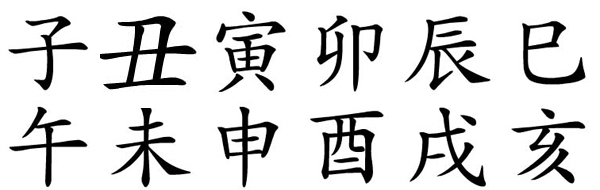
To be continued.........
Made by 꿩
'IT > Python' 카테고리의 다른 글
| [selenium] chrome driver 팝업 비허용 (0) | 2023.03.26 |
|---|